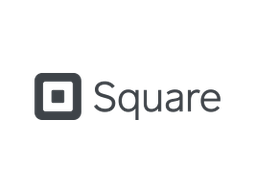Our team of editorial experts find and verify every offer on CNN Coupons. We may earn a commission when you shop through our links. Learn more here.
Active Verizon Promo Codes | 24 Offers Verified Today
Get Verizon coupon codes for phones and accessories, new plan discounts, and more up to $540 OFF in July 2024
40%OFF
DEAL
Choose Verizon Sale Accessories Up to 40% Off
See deal
$85AND UP
DEAL
Buy Connected Smart Watches as Low as $85
See deal
85%OFF
DEAL
Get Phone Cases for Up to 85% Off
See deal
ZEROFEE
DEAL
Zero Activation Fee with New Line
See deal
FREES23
DEAL
Get Free Samsung Galaxy S23 Today
See deal
BOGO50% OFF
DEAL
Apple AirPods Buy One, Get One 50% Off
See deal
FREES24
DEAL
Get Free Samsung Galaxy S24
See deal
25%OFF
DEAL
Save 25% on Favorite Cases and Fashion Accessories Now
See deal
$25A MONTH
DEAL
Switch to Verizon Wireless for Only $25 a Line
See deal
$10OFF
CODE
Military and Veterans Save $10 per Month for Single Line via Verizon Promo Code
See code
Exp. 09/12/2024
$200OFF
DEAL
New Verizon Customers Get $200 Off S24 Ultra
See deal
15%OFF
DEAL
15% Off Verizon 30W PD Travel Charger
See deal
$540OFF
DEAL
Receive $540 Off Your Phone with New Line on Unlimited Ultimate Plan
See deal
$180OFF
DEAL
Save Up to $180 on 5G Apple iPhone Device + Select Apple iPad (9th Generation)
See deal
$100OFF
DEAL
Buy 1 Verizon GizmoWatch 2 and Get 1 at $100 Off
See deal
$150OFF
DEAL
Buy One, Get One $150 Off Verizon Care Smart watch
See deal
$180OFF
DEAL
Buy 1 Apple Watch SE (2nd Gen) Get 1 at $180 Off
See deal
KIDSPLAN
DEAL
The Verizon Kids Plan for $65 per Month
See deal
$180OFF
DEAL
Galaxy Tabs $180 Off
See deal
ZAGGCASE
DEAL
ZAGG Crystal Palace Snap Case for iPhone for $50
See deal
BOSEW/ VISA
DEAL
Bose Sport Earbuds $12.42/mo with Verizon Visa
See deal
KICKCASE
DEAL
Tech21 Evo Crystal Kick Case with MagSafe for iPhone 15 Pro $4.17/mo with Verizon Visa
See deal
FROM$50
DEAL
Apple Watch Bands Starting at $50
See deal
25%OFF
DEAL
Best Pick - Chosen by Our Team
Up to 25% Off Verizon Chargers Plus Free 2-day Shipping
See deal
Recently expired offers: some coupons may still be active
$10OFF
CODE
Military and Veterans Save $10 per Month for Single Line via Verizon Promo Code
See code
$50OFF
DEAL
Take $50 Off Samsung Galaxy Buds Pro2 Today
See deal
$30OFF
DEAL
Get $30 Off JBL Clip $ Portable Bluetooth Speaker
See deal
How to use a Verizon promo code
Once you've found the device or plan that you want to purchase, you can add on a code to help you save even more. Read through the instructions below to help you figure out how to input your code.
- Choose the device or plan that you want to purchase and add it to your cart
- Go to your cart and begin the checkout process
- Choose any protection plans or phone service options and press the continue button
- At the shopping cart, go under the "Total Summary" heading and press the + sign by "Have a promo code or discount?" this opens up a box you can input your code in
- Add your unique promo code and complete the checkout process
Save more on phones, plans and accessories

Save with certified pre-owned phones
Cut the cost of a new phone in half. Pick out a product from the Certified Pre-Owned section of verizonwireless.com. These phones and accessories have been repaired and made to look, and work, as good as new. You can save more on them with one of our Verizon coupon codes. They are also sold at a discount compared to the original price.

Sign up for email alerts
Stay up to date with the latest Verizon promo codes and offers by signing up for the email alerts list. To do this visit the bottom of the Verizon Wireless home page. Click the "Sign Up" button under the "Subscribe" heading. Now, add your email address to find out about hot sales.
Verizon savings in the wintertime
There is no time for tech like the wintertime and Verizon is the only store you'll need. How to save in the winter? Bring your own device (BYOD) and save with a trade-in. This is always worth doing as the savings can be substantial on whichever device you bring. What could be better? A free phone.
You can find Samsung Galaxy phones at no cost. The winter is also the right time to accessorize at Verizon with screen protectors for 15% off and chargers for 25% off. So, don't wait until the warm weather is back, save now!
You can find Samsung Galaxy phones at no cost. The winter is also the right time to accessorize at Verizon with screen protectors for 15% off and chargers for 25% off. So, don't wait until the warm weather is back, save now!
Use the My Verizon phone app
Manage your account, view your data, switch plans, or apply Verizon discount codes. Also, shop for new accessories, earn rewards, and more all with the My Verizon smartphone app.
The app is available through Google Play and the Apple App Store, making it easy to add to your smartphone. Add the app and stay on top of all that has to do with your Verizon Wireless account. It's even possible to shop and use a Verizon promo code on a purchase for phones or plans through this app.
The app is available through Google Play and the Apple App Store, making it easy to add to your smartphone. Add the app and stay on top of all that has to do with your Verizon Wireless account. It's even possible to shop and use a Verizon promo code on a purchase for phones or plans through this app.
Follow Verizon on social media
Follow Verizon Wireless on social media accounts like Facebook, Twitter, and Google+. You might even get your hands on a Verizon Wireless promo code through a social media account.
Keep track of the latest offers and discount events ready for you.
Keep track of the latest offers and discount events ready for you.
Similar offers
Free two-day shipping no minimum purchase
Orders now come with free 2-day shipping no matter what you spend - no $49 minimum order is necessary.
Order between Monday through Friday by 8 pm EST or Saturday by 2 pm EST. No promo code required!
Order between Monday through Friday by 8 pm EST or Saturday by 2 pm EST. No promo code required!
Bring your own device benefits
Do you love the phone you have but want to join the Verizon network? No problem! Verizon's Bring Your Own Device (BYOD) plan has the answer, and no Verizon coupon code is needed!
Activate either a refurbished Verizon 4G LTE phone or a compatible unlocked device. Go to the homepage at Verizon Wireless and search on "bring your own phone."
Your choices:
Advantages:
Another plus: With a No Annual Contract Plan, there’s no long-term contract, no credit check, and no deposit.
Activate your device with a new SIM card online or at a store.
Remember the rule if you are transferring from another carrier. Your device needs to be unlocked (not tied to a specific phone carrier).
Activate either a refurbished Verizon 4G LTE phone or a compatible unlocked device. Go to the homepage at Verizon Wireless and search on "bring your own phone."
Your choices:
- Enroll in a postpaid plan or a monthly No Annual Contract Plan (prepaid plan).
Advantages:
- The prepaid plan lets you decide your own payment
- You pay one low fee for monthly services
- Monthly services include Unlimited Talk & Text plus data options
- The smartphone and laptop plans often come with a gift card for $100 or $150
Another plus: With a No Annual Contract Plan, there’s no long-term contract, no credit check, and no deposit.
Activate your device with a new SIM card online or at a store.
Remember the rule if you are transferring from another carrier. Your device needs to be unlocked (not tied to a specific phone carrier).
Shop the deals section
Verizon Wireless frequently offers special deals and discounts through its Deals section. Check this section often and take advantage of savings whenever possible. Combine good deal offers with Verizon coupons to save big!
Get exclusive rewards with the VerizonUp program
To get started as a VerizonUp member, first enroll in any Verizon phone plan. Then, enroll in the VerizonUp program through the My Verizon smartphone app.
Once enrolled you will qualify for special offers, Verizon coupon codes, and perks. Members enjoy all of the following by paying their bills on time each month. Members enjoy all of the following by paying their bills on time each month:
Once enrolled you will qualify for special offers, Verizon coupon codes, and perks. Members enjoy all of the following by paying their bills on time each month. Members enjoy all of the following by paying their bills on time each month:
- A chance at exclusive tickets for sporting events, concerts, and more
- Credit toward a device or accessory purchase
- Bonus reward perks
- Verizon promo codes for local establishments
Save more with a Verizon military discount
Military veterans and their family members save big when choosing Verizon. You can register as an active service member with the link on the military discount page on the website. You will receive select phones $200 off plus plans as low as $30 per line for four or more lines. No Verizon Wireless promo code required!
You will need one of the following to qualify:
Military veterans can get their discount by providing one of the following.
You will need one of the following to qualify:
- Military issued email address
- SCRA status report
- Paystub from the military
Military veterans can get their discount by providing one of the following.
- DD Form 214
- Veteran I.D. Card
- VetRewards Card from Veterans Advantage
- Military retiree account statement
CNN CouponsAbout us · Contact us · FAQ · How We Source · Terms of Service · Privacy Policy · Cookie Policy ·