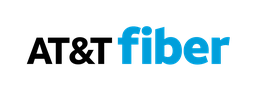Our team of editorial experts find and verify every offer on CNN Coupons. We may earn a commission when you shop through our links. Learn more here.
Active HP Coupon Codes | 17 Offers Verified Today
Get HP promo codes for 40% OFF in July 2024
55%OFF
DEAL
Best Pick - Chosen by Our Team
Save 55% When You Shop the HP Days Sale
See deal
$20OFF
CODE
$20 Off HP Coupon Code for First Time Email Subscribers
See code
Exp. 09/28/2024
75%OFF
DEAL
Save 75% on Desktop Computer Towers
See deal
15%OFF
CODE
Get an Extra 15% Off Business Computers with HP Promo Code
See code
Exp. 01/02/2025
40%OFF
DEAL
Score Desktops Computer Towers for Up to 40% Off
See deal
40%OFF
CODE
40% Off HP Coupon for University Students and Teachers After Email Signup
See code
Exp. 08/06/2024
20%OFF
CODE
20% Off Chromebooks with HP discount code
See code
Exp. 01/01/2025
65%OFF
DEAL
Take 65% Off Mice and Keyboards
See deal
55%OFF
DEAL
Get HP Pavilion Desktops for Up to 55% Off
See deal
45%OFF
DEAL
Save Up to 45% on Mice and Keyboards
See deal
55%OFF
DEAL
Shop HP Elite Desktops and Save Up to 55%
See deal
85%OFF
DEAL
Save 85% with Weekly Deals
See deal
65%OFF
DEAL
Extra 65% Off Select Laptops
See deal
FREESHIPPING
DEAL
FREE SHIPPING
Get Free Priority Shipping on Ink and Toner
See deal
$190OFF
DEAL
Save $190 on Select Bundle Orders
See deal
40%OFF
DEAL
Purchase Microphones and Score 40% Off
See deal
25%OFF
DEAL
Buy Refurbished Laserjet Printers and Take Up to 25% Off
See deal
Recently expired offers: some coupons may still be active
10%OFF
CODE
HP Coupon Code for 10% Off These Items and Free Shipping
See code
10%OFF
CODE
Extra 10% Off Select HP Gaming Products with Hp Coupon Code
See code
10%OFF
CODE
Use This HP Promo Code and Take 10% Off Select Desktops
See code
10%OFF
CODE
Take 10% Off Select HP Desktops with Hp Coupon Code
See code
10%OFF
CODE
Redeem This HP Coupon Code and Save an Extra 10% on Orders of $1000+
See code
10%OFF
CODE
Score 10% Off Desktops
See code
10%OFF
CODE
Get Extra 10% Off Select Products with This HP Discount Code
See code
$28AND UP
DEAL
Shop Bundles from Only $28
See deal
30%OFF
DEAL
Choose a Monitor Up to 30% Off
See deal
Browse through these HP coupons

Join HP Rewards to earn more savings
When you sign up for a free account, you’ll also be enrolled in HP Rewards. With Rewards, you can earn one point for every $1 you spend on laptops, monitors, and accessories. Once you’ve saved up enough, you can use your points like HP coupon codes on new purchases. If you have enough, you can even get accessories or more for free. Sign up and start earning and saving.

The deals change weekly
Some of the biggest savings at HP can be found in their Weekly Deals. These change - you guessed it - every week, so there is always a new laptop or printer that you can save money on. And new HP coupons that you can use on just about anything. You can sometimes save more than $1000 on a brand new HP laptop or over $500 on gaming PCs.
Students and teachers save big at HP
If you’re a student or work in education, HP has you covered with all your tech needs. They offer discounts and HP promo codes as well. Just register for an account with your .edu email address and you’ll automatically get up to 40% off on laptops, monitors, printers, and more.
You can shop through their Education Store and find the tech that you need to help with either your own education or your work in educating others. Find the best monitors or laptops for writing or grading paper, and get unique HP savings.
You can shop through their Education Store and find the tech that you need to help with either your own education or your work in educating others. Find the best monitors or laptops for writing or grading paper, and get unique HP savings.
Similar offers
Accounts come with the best HP coupon codes
Shopping on the HP website is easier when you have a free account. You can get personalized saving offers, like HP coupon codes, and will be the first to know when there is a sale or special. You can also easily wishlist laptops and gaming systems to give yourself time to save up if you need to. With an account, you can also save your shipping and payment information to make checkout faster and easier.
To get an account, click on “Sign in/Register” in the top right corner, then select “Register.” Enter your name, email address, and a password, then click “Create Account.” And that’s it. You’re all done and ready to shop and save.
To get an account, click on “Sign in/Register” in the top right corner, then select “Register.” Enter your name, email address, and a password, then click “Create Account.” And that’s it. You’re all done and ready to shop and save.
Save time and money on ready to ship
While you can customize any PC on HP to your exact parameters, the fastest and cheapest way to get a laptop is to get one of their ready-to-ship models. These will be sent out right away - getting to you faster. And they are often priced lower without all the add-ons. But if you’d like to save even more, you can always use an HP coupon.
HP has a great selection of ready-to-ship laptops in stock and waiting to be shipped out to you. They have specifications for the tech-minded at prices for the savings-focused.
HP has a great selection of ready-to-ship laptops in stock and waiting to be shipped out to you. They have specifications for the tech-minded at prices for the savings-focused.
Join the email list to get the latest HP savings
Never miss a sale or a deal when you sign up for the email newsletter. You’ll get constant alerts for savings opportunities and even HP coupons when you’re ready to upgrade your laptop or desktop. You can also get updates on software and tech news that you need to know about your machines. The newsletter really is one of the best ways to always know what’s going on HP.
To sign up, just go to the website and click on “Sign In/Register,” then select “Newsletter Registration.” All you have to do is enter your name and email address, then click “Submit,” and you’re done. You’ll start getting daily email updates on all things savings and HP.
To sign up, just go to the website and click on “Sign In/Register,” then select “Newsletter Registration.” All you have to do is enter your name and email address, then click “Submit,” and you’re done. You’ll start getting daily email updates on all things savings and HP.
Print more for less
You can save almost 40% on a new printer when you shop in HP’s Printer Deals. That can go up even more if you apply an HP coupon code. Whether you need a large printer that does everything or just want a smaller one for your home office, you’re sure to find what you need. Save $80 on an all-in-one printer or $160 on a wireless printer with fax.
CNN CouponsAbout us · Contact us · FAQ · How We Source · Terms of Service · Privacy Policy · Cookie Policy ·